How do I read my Neighborhood Sun invoice?
You will be charged for your energy credits minus your contracted discount.
Your invoice can be broken down into three sections:
- The dates that your invoices have been issued and charged
- The summary of charges
- Your payment information
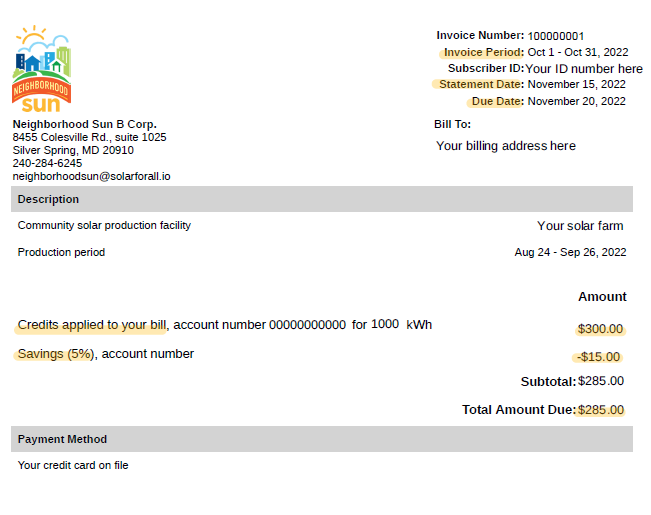
Your Statement Date is when your invoice has been issued and can be downloaded on MySolar.
Your Due Date is when your invoice will be charged. Most solar farm contracts require automatic payments, and your payment method on file will be automatically charged on this date.
The Credits applied to your bill are the solar credits that have been deducted off of your monthly utility bill. Every utility company lists energy credits differently, so please check our other resource or ask our team where to find the solar credits on your utility bill.
Your Savings comes from your contracted discount. We subtract your discount off of the total amount you owe for your solar energy. Since you pay us for your solar credits, we subtract your discount from your credit value.
Your Total Amount Due will include the total amount you will be charged. Your discount is already taken into account, and your total may include any forwarded balances that you owe.
Your Payment Method can be found on your MySolar portal. We accept debit/credit cards and ACH (or a direct withdrawal from your bank account). Please login to the MySolar customer portal to update your payment or contact us directly for assistance.
![NSArtboard 1@2x.png]](https://resources.neighborhoodsun.solar/hs-fs/hubfs/NSArtboard%201@2x.png?height=50&name=NSArtboard%201@2x.png)