How do I sign up for Community Solar?
Signing up is easy and takes less than ten minutes.
Keep these things handy when signing up:
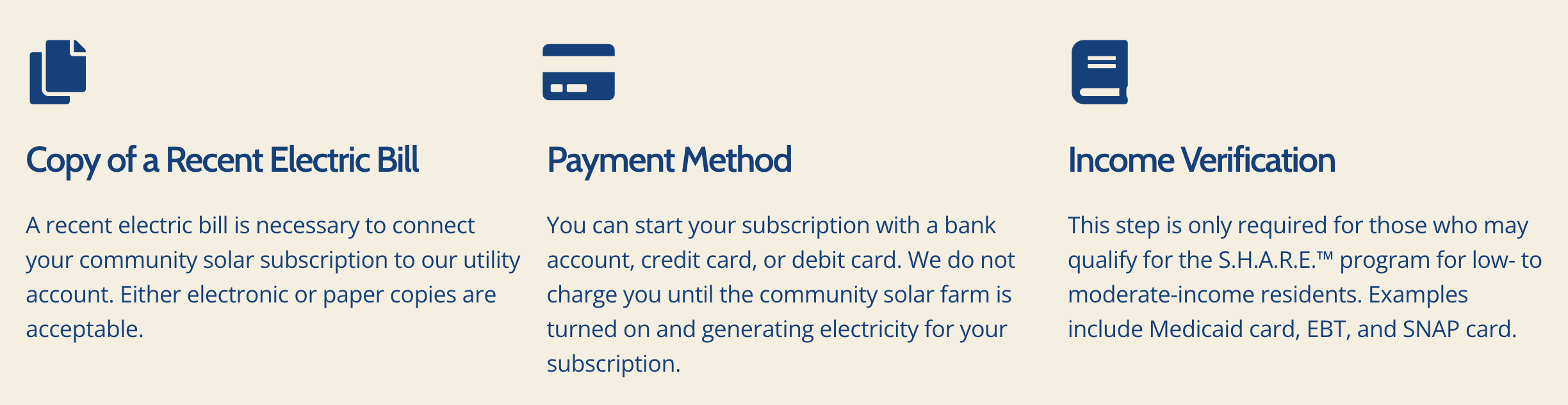
How to Sign Up for Community Solar:
-
Click here to search for a local renewable energy project within your community.
-
Select your current utility provider and location (see image below).
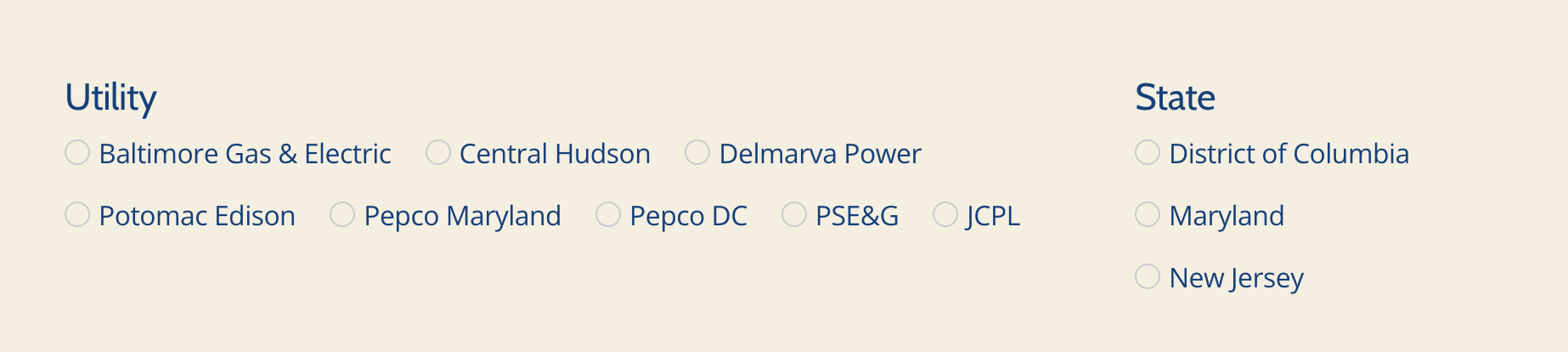
-
Choose one of the suggested local solar farms you are eligible to subscribe to. Learn more about how to choose which community solar project is best for you.
-
Once you select the project, you will sign the contract (There are ZERO hidden fees or sign-up costs, only savings), add your payment (so we can charge you for clean energy credits at a discounted rate), and give us your utility information (so we can notify them about your discounted clean energy credits).
-
If you qualify for Low- or Moderate- Income, the last step of signing up will include verifying your LMI status.
*Note that it will take a few months before you start seeing solar credits on your utility bill.
Still need help? Email our team at hello@neighborhoodsun.solar or call 240-248-6245.
![NSArtboard 1@2x.png]](https://resources.neighborhoodsun.solar/hs-fs/hubfs/NSArtboard%201@2x.png?height=50&name=NSArtboard%201@2x.png)